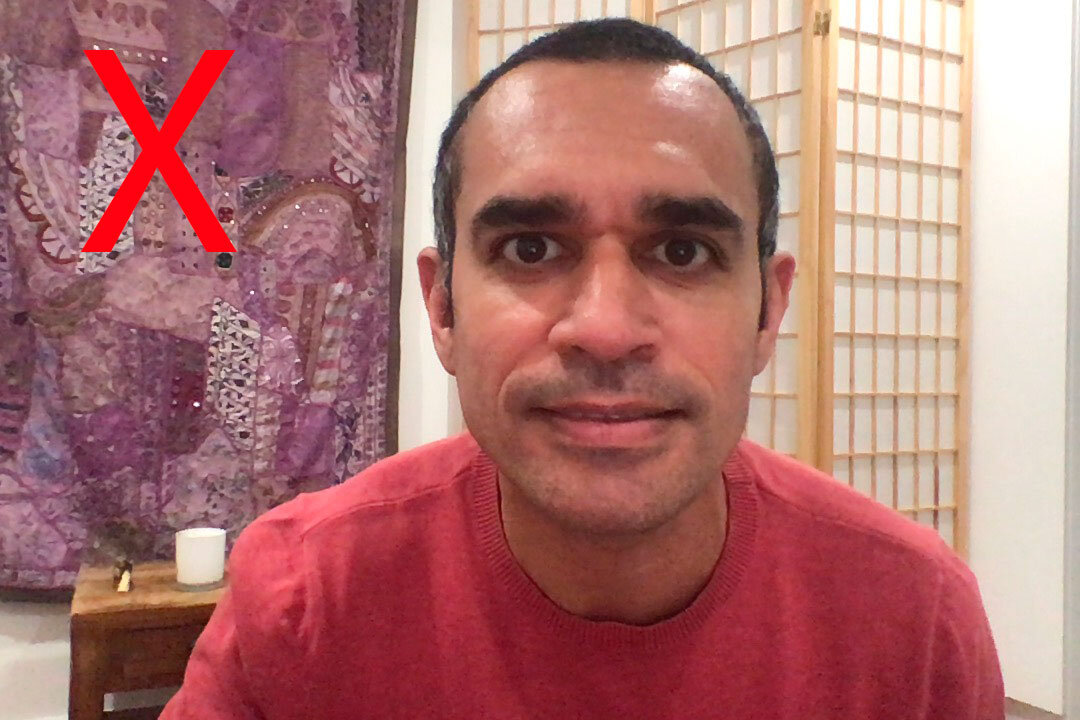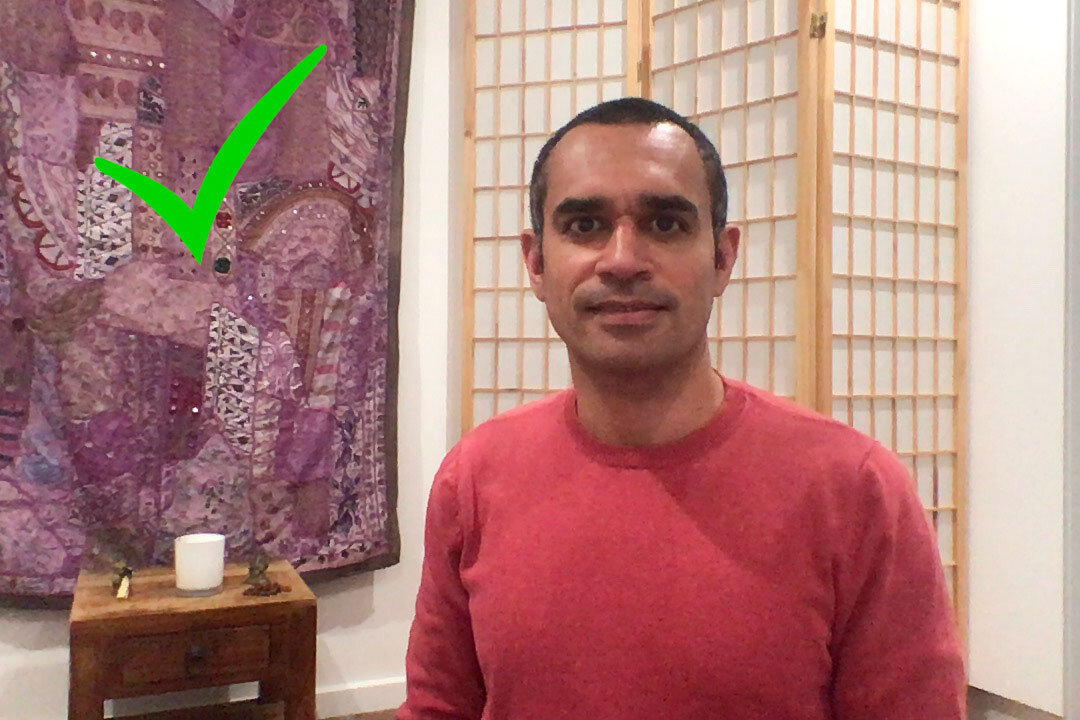Tips for Looking Great in a Zoom Meeting
Human interaction is now taking place in the virtual world. So let’s adapt and adapt well.
It pays to invest a little time, energy and some dollars to make sure your well-crafted messages are heard at their best and your look is presented in a polished way so it doesn’t detract from your message.
You’ve dressed up for that important Zoom meeting so let’s make sure that your effort is appreciated.
1) Camera at eye level
a. Make sure the camera is at eye level to mimic the face-to-face contact you have in the real world.
b. Having the camera below eye level gives the impression that you’re towering over the viewers which can be intimidating unless that’s the look you’re going for. Most importantly this look isn’t very flattering at all as you can see here.
2) Eye-contact
a. Look at the camera when talking. It will mimic the in-person feeling of eye contact. It’s important to gauge reactions by looking at the screen, but alternating that with looking at the camera makes the audience feel like you’re really talking to them.
3) Simple background.
a. Simple wall coverings, a potted plant, or a bookshelf works perfectly. The soft furnishings mentioned above don’t need to be background. “What about virtual backgrounds Jorge?” Please don’t.
b. If you have the space don’t sit right up against the background. Create some depth between you and the background.
4) Lighting
a. Position yourself so the light is coming in front of you (behind your monitor) or at slight angle. Window light from the front/side is perfect. If there’s a window behind you close the blinds so you’re not backlit.
b. Avoid direct lighting from the ceiling as it’ll cast shadows under the eyes. Use a lamp to brighten up under the eyes if you must use ceiling lights. You can go the extra mile and invest in one LED light that can be set up on a stand. You can pick these up very cheaply online.
5) Move away from the monitor
a. Please don’t get too close to the camera/monitor. Position yourself so camera is seeing you from chest or waist up rather than just your face. It’s more natural for the viewer. The Rode Wireless Mic allows you to sit further away from your computer. Sitting too close to your computer will distort your face making your nose bigger. As you can see the second photo is much more flattering.
6) Location, location, location
a. Select an appropriate room. You don’t want your kids making a mess in the background or your significant other showing a bit more than they normally would online. Have you seen those zoom call fails? Oh my…